Introduction to Microsoft Excel
What is Microsoft Excel?
Excel is a software program developed by “Microsoft”. Excel makes crunching numbers easy. With Excel, AutoFill features you can streamline data entry. Then, get your data-based chart recommendations and create them with a single click. Or, with data bars, color coding, and icons, you can easily spot trends and patterns.
How will I get Microsoft Excel?
There are many ways to get Microsoft Excel. You can buy it from a shop from where you bought your computer or laptop (Nowadays mostly when you buy a new laptop or computer you will get inbuilt installed with a 1-year warranty). But if you don’t have then how can you get it. You can buy it online from the Microsoft website or from Amazon.
How to launch/ Open Microsoft Excel?
1. Launch excel from start menu
Click on Start Menu and Select Letter “E” you will find an excel icon click on that to open. See below

2.Launch through Command Prompt (CMD)
Press “Windows button + R” after that type excel and press enter then excel will open. See below

What is Ribbon in Excel?
The ribbon is a collection of tabs that consists of multiple things to do like Inserting Table, Pivot table, inserting a row, deleting a row, etc. and many more things to do. The ribbon looks like this.

Hide/Display Ribbon
Hide: To hide ribbon
- Click on the Ribbon Display option in the upper-right corner of the Ribbon.
- After that select the “Auto-hide Ribbon”

- Ribbon will be hidden like this as shown

Display:
To display Ribbon click on the three dots (…) as shown below. If you click on the three dots (…) it will temporarily display the Ribbon or you can click on the Ribbon Display option in the upper-right corner of the Ribbon
- Select “Show Tabs” it will display Tabs only or
- Select “Show Tabs and Command” this will display – all Ribbon and commands
OR you can Hide Ribbon by double click on any tab this will hide the Ribbon similarly repeat the same action it will again display ribbon as shown below
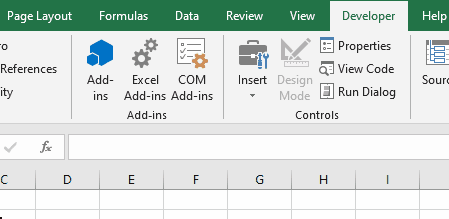
If you face any issue in learning Microsoft excel, please do write your query below in the comment box!


